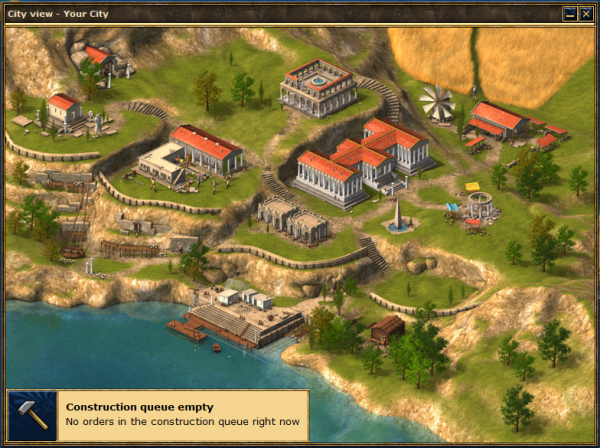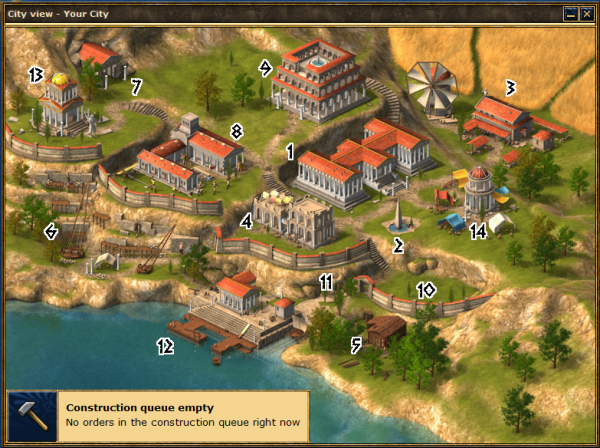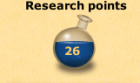Nybegynnerguide 2.0
Ultimate Beginners Guide (for 2.0)
Created and written by Osl112 especially for the .en wiki
If you wish to use this guide elsewhere publicly, on for example other wikis, please do but give clear credit like the above (under the title). Please consider contacting Osl112, also. Do not rip.
This coincides with the wiki rules (#10) and the General Disclaimer
This basic guide will help you in the first steps towards glory at Grepolis. This will teach you the ropes as well as a couple advanced techniques, so that you can become a master of the game, at one with the gods and ruler across many cities. This guide may seem long, but don't feel that you have to read it all at once. This guide guides you as you play, whilst being a suitable reference if you ever need it!
Every now and again, you will see small colored boxes which contain different tips and hints from experienced players in the game to help you in the quest to become a Greek Hero. Each colour denotes a different type of hint.
Green- Osl112's Top Tip: These tips help you to get the most out of the game as well as advising you with some hints.
Red- What To Do Next: Struggling to see the next step? Want help on where to go next? These boxes will give you hints on what your next objective could be, based on many players own objectives.
Blue- Read more: These link you to other wiki pages which will give you more information on a subject if needed.
The Aim
"To brave men, the prizes that war offers are liberty and fame." - Lycurgus of Sparta
Your aim is to become greater than the average Greek; to become a hero! You shall walk proud and tall amongst the rest and work with your alliance to build the mighty World Wonders whilst defending against fierce opposition as well as trying to falter them. You shall meet new allies, meet new enemies and new people. You shall build your village tall, take over others villages and rule across the islands. Most of all, you shall have fun!
Worlds
"Against danger it pays to be prepared." - Aesop
There are many different values which make each world different. If you have already started a world, you may want to read on so you know what your settings mean, whilst if you haven't started a world yet, you may wish to read on to find out what world will be best for you.
The below table contains all the settings options and what they mean:
| Setting | What does it mean |
|---|---|
| World Speed | The world speed is how fast the world is. Speed 1 is the base speed, whilst speed 2 is twice as fast as speed 1 and speed 3 is 3 times as fast as speed 1.
World speed effects how fast buildings are built and units are built and so on... Everyone has different preferred speeds. My preferred speed is speed 2, as it is not too slow and not too fast. |
| Unit Speed | This decides how fast units move from one village to another. The base speed is 1, whilst unit speed 2 means units will move twice as fast. Note that this value is almost always speed 1. Slower speeds are better if you are less active/will be less active playing. |
| Beginners Protection | Beginners Protection is the amount of time from when a player starts in which he/she cannot be attacked. This is usually 5 days, but can be more or less.
If you have just started a world, you are most likely in beginners protection! |
| Morale | Morale weakens the advantage of a stronger player when attacking a severely weaker player. This can only be set to active and inactive. |
| Alliance Cap | The maximum number of players allowed to be in one alliance at at the same time. |
| Conquer System | In Grepolis, there are two different systems of conquering another players village. Each world can only use one of them. One is called Revolt, where you have two periods of 12 hours in which in the latter period the village may be taken. The other is called Conquest, where you have to try and keep your special ship alive. Don't worry, you'll learn more about this later on. |
| Version | Recently, a new version of Grepolis was released, with similar gameplay but whole new features and a new interface. This guide is for the new version of Grepolis, so if you are playing the old one (1.26, worlds Pi and before), this guide may not apply. |
These world settings are decided by InnoGames, the company that made Grepolis. New worlds with different settings will be released every so often, so keep an eye out for them!
Now that you know what each of the settings mean, you may wish to look at the World Information page, where you can see what settings each world has or to see what settings your world has.
| Read More:
This topic will explain the different World Settings further. |
| What to do now:
If you haven't joined a world yet, this is your time to do so! Try to join a 2.0 (new version) world, as this guide uses 2.0. |
Interface
"Ten soldiers wisely led will beat a hundred without a head." - Euripides
The very first step to becoming a legend is to know the interface. Using the interface, you can look across lands, check upon attacks and most importantly, control your village!
After logging in for the first time, you should see this as well as a tutorial pop-up. Feel free to run through it. If you have ran through it, this will give you a little more depth. However, if you feel you know enough of the interface, you may wish to skip onto the next section.
This is your main overview. Here, you can see the rest of the world! You can also see the amount of resources in your current village, reports you may have and key links to other key pages. All of the key information is here, the below table will explain everything you see around the outside:
| No. on screenshot | What it is | What does it mean |
|---|---|---|
| 1 | City Name Scroll | This is your city name scroll. It shows what the name of your current city is. You may double click it to change the name of your current selected city, or click it once to show all the villages that belong to you (once you have more than one city, that is). It also shows spells currently casted on the city (explained in section 7). |
| 2 | Information Bar | This bar shows you almost everything you need to know about what is happening in your village right now. Starting from the left, the first button is a quick link to your city overview (explained later), followed by the buttons which allow you to select which city to control (when you have more than one city). This is followed by notes (premium, explained in section 10) and overviews (premium, explained in section 10). Then the last three buttons show what troops are being trained, what attacks are outgoing/incoming and if any trade is happening.
Just bear these in mind, the time will come for you to use them! |
| 3 | Resources | You can see your current villages resources here; wood, stone and silver (explained in the next section). The C shaped bar surrounding them represents how much you have compared to the maximum you can have (storage space in the Warehouse, explained in section 5). If you cannot store anymore, this bar will be full with the text gone red. The last one with the image of people is how much population you have left (also explained in the next section). |
| 4 | Gods/Units Quick Menu | At the top of number 4, you will see the god that village is worshipping and how much favour he has (explained in section 9). Then the two drop down menus show how many units the village currently has and naval units. If you click on the lightening button just under the god, it will change the drop-down into a list of spells which can be cast upon the current city. |
| 5 | Minimap | This is a compact version of the map, with all the buttons which can be used to formulate the map in the way you want. You can double click on this minimap to zoom out and show a much larger map; which can be zoomed by double clicking. Underneath the map is the x and y co-ordinates in the world you are currently at, followed by buttons where you can assign colours to villages and a button to jump to your current villages position. |
| 6 | Premium | This shows the current premium features available and which ones are activated (explained in section 10). |
| 7 | Sidebar | The sidebar contains all key links to the key pages in Grepolis. Most of these open out into windows in the game (explained in this section), though some of them are external links, such as help which leads you to this very Wiki!
Each one leads you to a different overview. Also, some may have a icon or number beside it, for example the ranking one shows a number which is your rank currently in the world! |
| 8 | Reports/Messages | Each game event (whether it will be an attack report or a new building level) will be shown here. They may be scrolled over to see what the event is or clicked on to take you to the report. |
You may of noticed the map in the middle of the screen. This is the background, the main map and can be scrolled around to look at your surroundings.
You may notice that some of the villages look slightly different. The following table will explain these villages (you may wish to skip this and use it for reference later).
When you click one of these villages, a radial dial will come up with buttons. Each of these buttons lead to different things, for example attack. The following table will show you most of the buttons and what each of them do (you may wish to skip this, using it for reference later).
Don't worry if you don't know all of them now, you'll learn what each one does later on and throughout the game.
When you click one of these buttons, it will open a window in the Grepolis tab. Grepolis uses a window system so that you can hop between different overviews with ease. For example, if you were to click on Settings, on the left hand side 6th from top, this would pop up in a window in your browser tab. This window can be moved, minimised (which will minimise to the bottom left of your screen) or exited using the buttons in the top right of that window. Some windows also have tabs which lead to different pages, too.
Example Window with tabs, a minimise and an exit button.
If you find too many windows fiddly, you can change this. In "Settings", you may choose a maximum amount of windows to appear. My preference is for only 1 window to appear at a time, so that if I open another window, it will automatically close the window behind it.
| What to do now:
You'll get more used to the interface over time. This is a very detailed look on the interface (you may realise)! If you have gone through the in-game tutorial, you may have seen what resources do. The next section of the guide will cover resources and how to get resources. If you wish, you can start the Farming Village Tutorial now, to get a head start. |
Resources
"Youth is the best time to be rich, and the best time to be poor." - Euripides
In Grepolis, there are three main basic resources, which are:
| Icon | Resource | Resource Name |
|---|---|---|
| Wood | ||
| Stone | ||
| Silver |
These three resources are required to build units and buildings throughout Grepolis, therefore it is vital to have a good supply of them, as well as knowing how to get them.
Resources are kept in a building called the Warehouse. You may keep a certain amount of each resource tucked away in the warehouse, so that it can be used when you wish. The amount of warehouse space left is denoted by the C around the resource and the maximum amount of storage space available can be seen by scrolling over a resource. The warehouse also gives you a little hiding space in case you get attacked, but I'll explain that later.
Resources can be obtained a number of ways. The first is through three buildings you can build or upgrade; the Timber Camp, Quarry and Silver Mine.
| Icon | Building | Building Description |
|---|---|---|

|

|
Timber Camp- This building will produce wood to use. The higher the level, the more wood it can produce per hour. |

|

|
Quarry- This building will produce stone to use over time. The higher the level, the more stone it can produce per hour. |

|

|
Silver Mine- This building will produce silver to use over time. The higher the level, the more silver it can produce per hour. |
Each of these buildings produce their respective resources on a constant basis for your village to use, even when you aren't logged onto your account! These buildings can also be upgraded, so that more resources are obtained quicker. You can see how much of each resource you gain per hour by scrolling over the resource at the top of the screen. When you scroll over these resources, you may also find that your island may have a surplus of trees or no large stone deposits. Each island gets a bonus 10% on production of a particular resource and a deduction in 10% of another. This applies to resource buildings over level 20.
This may seem great at first, but you'll soon find that it may not be enough to do all the activities you want to do on a certain day. For that reason, you will also gain a bonus amount of resources each day you log in.
However, you may soon find that even with the subsequent bonus amount of resources, it is still not enough to cover daily activities! Therefore, you can use a method called farming. Note that farming is good for active players; if you aren't on Grepolis so much, you should try to build your mines slightly higher to still get a great income of resources.
Farming
If you haven't already completed the farming tutorial, this would be the perfect opportunity to by clicking on a farming village (as discussed earlier) and clicking "Start Farming Tutorial" in the bottom right.
To farm, you have two options. You can demand resources, which will give you a smaller amount of resources or loot resources, which will give you twice as many resources but will also cause a deduction in mood. To do this, you select the farming village on your island you wish to farm and then click on the "Demand" or "Loot" button; which will bring up offers as well as other information such as mood.
Every farming village has a mood which is specific to you. This means that no one else has an effect on the mood of the farming village towards you, except yourself. If this mood is too low and you loot, the village won't allow you to take any more resources nor give them to you! To regain the trust of the village, you will need to send some units to eliminate their resistance. Mood can be lowered to 84%, without fear of resistance.
Each loot/demand will offer you a set amount of resources. For example, you may be offered 10 resources (note that the stated amount is always the amount of each resource, not the sum of all 3 resources). Each offer will also have a set time in which the farm will be unavailable to supply any more resources.
The most efficient offers always have the smallest time in which the farm will be unavailable to supply. These are the 5 minute offers. Experienced players often use these offers to get more resources quicker, so that they can build their village up quickly. It is advised you do the same whilst you are online, until you are about to log off when you should use the final offer to get the maximum amount of resources before you go to sleep or go to work/school, as it is most efficient. This is one advantage about the Grepolis farming system, you can shape it around you! When you are online, you don't need to give maximum concentration to it either, just click every 5/20 minutes to gain resources whilst you do your stuff!
| Osl112's Top Tip:
Farm around you! As explained in the advantages above, you can fit farming around you; you'll find by doing so you'll get a great amount of resources for yourself. For example, use every 5 minutes when you're actively browsing/using your computer, every 20 when doing other stuff like eating, every 120 when going out for a while and 300 for when you are sleeping! |
Expansion
Every farming village can be expanded as well to get even more resources! Working with every other player on your island, enemy or foe, you can expand the village using resources so that you can gain more resources for each offer in the future.
Conquering
You only start with 1 farming village from which you can get resources from. In order to get more, you must conquer them by defeating the minimal resistance against you they have. You must also have enough units in your city (a minimum amount) so that the farming village respects you.
| Read More: |
Population
You may have noticed that there is another value next to the resources at the top. This is called population and stands for the amount of room for villagers you have in your current village.
As your villages need to be fed, you will need to have a Farm big enough to feed them. The number at the top, such as the "95" shown in the image to the right, shows how many more villagers you can cater for. If you cannot cater for any more villagers, you will not be able to build any more units or buildings that require population and will need to build a bigger farm.
Note that most buildings and all units take up a some villagers, a good idea would be to build up your farm before you plan to build a mass of units and buildings; always keep an eye on your population.
| What to do now:
Continue Farming! Aim to build up your farm a level (so you can hold more population) and your warehouse a level (so you can hold more resources) whilst reading the next chapter of this guide to find out how. |
Buildings
"It is possible to provide security against other ills, but as far as death is concerned, we men live in a city without walls." - Epicurus
If you have completed the in-game tutorial, you may already know a little more about buildings, though this will go through in a little more depth.
Click on city overview to the left, click on the city overview button at the top or alternatively, click on your current city (the one surrounded by a circle) and choose city overview and you'll open a window. This is your city overview; here you can see your city and the buildings within it. From here, you can click on the buildings and assign actions, with each building doing something different.
At the moment, your city may look like this:
Later it may look more like this:
And eventually it may look like this:
Using the last screenshot there, we'll go through the buildings one by one:
| Number | Icon | Building Name | Description |
|---|---|---|---|
| 1 | 
|
Senate | In the senate, you can build or upgrade buildings. The higher the level of the Senate, the quicker the construction/expansion of buildings. The Senate is also key as a certain level senate is a requirement for most other buildings. |
| 2 | 
|
Agora | The agora is effectively the rally point for your city. In the Agora you may see overviews of troops inside and outside your city, as well as having access to the simulator to predict battles. You can also summon all the cultural events here (explained in section 11). |
| 3 | 
|
Farm | The farm is the place which produces food so that your troops can eat. The higher the level of the farm, the more population you can cater for, which eventually means the more units and buildings you can build. You may also activate Militia here (explained in the next section). |
| 4 | 
|
Warehouse | The warehouse is where resources are stored until they are needed for building/training/researching something. The higher the level of the warehouse, the more resources you may store. Note that the warehouse also has a secret chamber in which it hides resources, in case your village gets attacked by a hungry player looking to loot some resources. |
| 5 | 
|
Timber Camp | The timber camp produces wood for your village to use. The higher the level of the timber camp, the more wood produced per hour. |
| 6 | 
|
Quarry | The quarry produces stone for your village to use. The higher the level of the quarry, the more stone produced per hour. |
| 7 | 
|
Silver Mine | The silver mine produces silver for your village to use. The higher the level of the silver mine, the more resources produced per hour.
Requirements: Timber Camp level 3 |
| 8 | 
|
Barracks | In the barracks, you can recruit troops to fight for you. The higher the level of the barracks, the quicker the troops will be recruited. As well as this, a certain level barracks is required to build certain troops.
Requirements: Senate level 2, Farm level 3, Timber Camp level 4, Silver Mine level 1 |
| 9 | 
|
Academy | In the academy, you can research new technologies that will help you progress the game. The higher the level of the academy, the more technologies you may research and discover. The academy is a key building, as it unlocks the key researches needed to get new cities.
Requirements: Senate level 8, Farm level 6, Barracks level 5 |
| 10 | 
|
Wall | The wall fortifies your city and gives troops in your city a defensive advantage. The higher the level of the wall, the better the defence of your city.
Note that you can also see all the troops you've killed and lost by clicking on the wall. Requirements: Senate level 7, Quarry level 8 |
| 11 | 
|
Cave | The cave is where spies can be assigned to scout out enemy cities. You store silver here so that you can pay for their services (section 8). The higher the level of the cave, the more silver you can store.
Requirements: Senate level 9, Warehouse level 5 |
| 12 | 
|
Harbor | The harbor is where you can build new ships to explore the ocean. The higher the level of the harbor, the quicker the naval units are constructed. The harbor is key to the progression of your empire.
Requirements: Senate level 14, Timber Camp level 15, Silver Mine level 10 |
| 13 | 
|
Temple | In the temple, you can worship the god of your choice. The higher the level of the temple, the quicker divine favour is produced (explained in section 9).
Requirements: Senate level 15, Quarry level 12, Wall level 6 |
| 14 | 
|
Marketplace | Through the marketplace, you can send resources to allies as well as trade them. The higher the level of your marketplace, the more ability to trade you will have and the more you will be able to trade.
Requirements: Senate level 12, Warehouse level 6, Cave level 5 |
There are different ways of building and upgrading buildings, though the main way is through the Senate. In the Senate, you can see the building tree as well as the requirements buildings have. For example, in order to get the opportunity to build the Silver Mine, you have to have a Timber Camp level 3.
Upgrading the buildings give you more benefits and the opportunity to build bigger and better units. For example, upgrading the academy would give you the opportunity to research new and different researches.
To upgrade a building, you'll need the requirements to upgrade (as explained above) as well as enough population and resources (as explained in the above section). Then all you need to do is click upgrade on the building in the Senate menu to upgrade!
Note that construction takes a little time. Due to this, you may queue another building, so that they can be built directly after one another. Then its all about patience. Buildings will continue to build whilst you are offline if you have them queued.
| Read More:
This portal will link to all the building pages, so that you may learn more about them.. |
| What to do now:
Don't stop farming! Farm to gain more and more resources to build more and more buildings. You should aim to get the Silver Mine as soon as possible (requirements: Timber Camp 3), followed by working on your mines a little bit more (level 3-6). Try to build your mines in response to what you need; for example if you need more stone, build another quarry level. However, if you farm well and often, you should achieve this in no time. Then, aim to build up your Farm and Senate, so you can build a Barracks! Good Build: Senate: Level 2/3; Farm: Level 3; Warehouse: Level 2; Timber Camp: Level 4; Silver Mine: Level 3; Quarry: Level 5; Barracks: Level 1; |
Units
"Brave men are a city's strongest tower of defense" - Alcaeus
By now, you should be nearing the end of your beginners protection (the protection you get when you have first joined a world). Therefore, it is vital you build some units to protect yourself from other players, as well as to be dominant and battle them in their villages!
| Osl112's Top Tip:
A player may have 500 points or 3000 points, but without units under his or her command, you can't do much war waging. Therefore, always make sure you have a good stockpile of units. Also, don't be put off by a players points. Just because they have a large amount of points, it doesn't mean they have a large amount of troops. |
In Grepolis, there are different units that each have their advantages and disadvantages. Some units are great at attacking, whilst some are good at defending. Be sure to choose units carefully though! Below is the units, with their stats. Don't worry if you don't understand what each thing means completely yet, as this will be discussed later. All these troops can be built in the Barracks (with the exception of Militia), although most of them will need to be researched first (explained in the next section):
| Icon | Unit Name | Description | Values | |
|---|---|---|---|---|
| Militia | Militia is a special unit which is not built through the barracks. Instead, militia is enlisted citizens from the Farm. By enlisting militia through the farm, you agree to have half resource production in return for some militia (10 per farm level, more with research) to be enlisted for 3 hours.
You cannot use militia as a unit as such. You cannot attack or control militia. However, militia will guard your village for 3 hours. After these 3 hours, your militia will go back to work. You do not lose or use any population with militia. |
0 |
N/A | |
| 0 |
6 | |||
| 0 |
8 | |||
| 0 |
4 | |||
| Swordsman | Swordsmen are a slow, defensive unit covered with heavy armor. They are available early in the game and are effective at defending against ranged units. However, they are not a good unit to attack with due to their speed and attack. | 95 |
5 | |
| 0 |
14 | |||
| 85 |
8 | |||
| 1 |
30 | |||
| Slinger | Slingers are a great, cheap offensive unit. In large numbers, they can make a great attack force. They also have a respectable speed. However, despite this, they are very weak in defence. | 55 |
23 | |
| 100 |
7 | |||
| 40 |
8 | |||
| 1 |
2 | |||
| Archer | Archers have a relatively good speed and can carry some resources back from the villages they pillage. However, they do not have a good attack; they are mainly a defensive unit. They are quite strong against Hoplites. | 120 |
8 | |
| 0 |
6 | |||
| 75 |
25 | |||
| 1 |
12 | |||
| Hoplite | Hoplites are a slow, sharp-weapon unit with pretty good all round statistics. They have a good attack and a decent defence. They are often compared to a slower version of Chariots, though Hoplites are somewhat cheaper and don't use up as much population. | 0 |
16 | |
| 75 |
18 | |||
| 150 |
12 | |||
| 1 |
7 | |||
| Horsemen | Horsemen are a very strong offence unit with a fast speed and the ability to carry a lot of resources from other players villages. However, they are quite expensive and have a very poor defence against sharp weapon units. They also have some high requirements, though they are worth it when you get them. | 240 |
55 | |
| 120 |
18 | |||
| 360 |
1 | |||
| 3 |
24 | |||
| Chariot | Chariots are a fast, mixed unit. They have a good attack (not as good per population compared to Hoplites) and an unmatched defence against blunt units. | 200 |
56 | |
| 440 |
76 | |||
| 320 |
15 | |||
| 4 |
56 | |||
| Catapult | Catapults are another special unit. They always lead going into battle and reduce the level of enemy walls. They also kill any troops that get within its range. However, they are very slow. | 1200 |
100 | |
| 1200 |
30 | |||
| 1200 |
30 | |||
| 15 |
30 | |||
Don't worry if you don't know what each of the attack/defence values mean, as they will be explained in a minute. As said before, these can be built in the barracks:
| Osl112's Top Tip:
On the overview, you may notice a + sign in the box that shows the unit information. By pressing this, you can show the statistics of the selected unit. You may also notice a + up by the list of units. By clicking this, you will be able to see all the units. |
To build units, you choose the unit type you want, move the slider or type in the amount til you get what you want and then click the tick. This should then appear at the bottom of the window until they have been trained.
All these troops are good, though to properly rule the seas and attack players on other islands, you will need a navy. Each ship built through the Harbor has its advantages too; some ships transport other units whilst others escort and fight other naval ships. Again, be careful choosing the correct naval units for the job you want them to do.
| Icon | Unit Name | Description | Values | |
|---|---|---|---|---|
| Transport Boat | Transport boats are the main way of getting troops from one island to another. They remain at the back of the battle, protected by all the other ships. | 500 |
7 | |
| 500 |
20 | |||
| 400 |
1 | |||
| Bireme | Biremes are an extremely strong defence unit which can hold out well. They are great for protecting your precious harbor. | 800 |
8 | |
| 700 |
24 | |||
| 100 |
160 | |||
| Light Ship | Light ships are a great offence naval unit which can easily infiltrate and destroy enemy ships. | 800 |
10 | |
| 300 |
200 | |||
| 1300 |
60 | |||
| Fire Ship | Fire Ships are naval units that can only be used by the defender. They are your last line of defence. When being attacked, your Fire Ship destroys one enemy ship, while destroying itself in the process. | 500 |
8 | |
| 750 |
20 | |||
| 150 |
1 | |||
| Fast Transport Boat | Fast transport ships can also carry units to other islands (similar to the Transport Boat), but they are much faster as they carry less units. | 800 |
5 | |
| 0 |
20 | |||
| 400 |
1 | |||
| Trireme | Triremes are an expensive naval unit which is great both in offence and defence. | 2000 |
16 | |
| 1300 |
180 | |||
| 900 |
250 | |||
| Colony Ship | Colony Ships are an integral part of any empire. These precious colony ships are needed in order to take over another players village or get another city, so they are a must have. | 10000 |
170 | |
| 10000 |
0 | |||
| 10000 |
500 | |||
These naval units are built in the harbor in a similar way to that of how you build them in the barracks:
There are a third type of unit, but those will be explained in a later section.
Please note: The above tables do not show carrying capacity or speed (both of which will be explained a little later on).
| Read More:
This portal will link to all the unit pages, so that you may learn more about them. |
Strategy (Offense or Defense)
Now that you know what each unit does, this is a perfect time to discuss strategy. Most experienced players always choose a strategy for each village. Some strategies are quite advanced and wacky, although for their first village they mainly choose between 2 strategies, offence or defence.
Why choose a strategy? Mainly, its because it is hard to have an effective hybrid (offence and defence mixed) village in Grepolis. You can have one with no problem, though strategically, it wouldn't be able to overthrow huge armies in offence or defence and will struggle to get you far. Specialising your village however either in offence or defence will mean maximum effectiveness against armies of the opposite type.
So, the two strategies. Offence first. If you aim to build an offence village, concentrate on building offence units such as Slingers and Horses, as well as refraining from using defence units such as archers. Naval units should be transport ships (to move troops to different islands) and light ships for the best attack.
Meanwhile, in a defence village, you should train defensive units such as archers, swords and chariots, whilst staying away from horses and slingers. Naval units should be transport ships (to move troops to different islands to support allies) and biremes.
You may also later on wish to build your village buildings differently. For example, building a wall to a high level 20 or so to get maximum defence effectiveness, or barracks to build troops more quickly. Its all your choice!
Unit Values
You may have seen in the above table all those values for attack/defence. The following table will explain what each thing means:
You may notice that for land units that there are three different types of attack, as well. Let me explain.
Each unit has one of three weapons, blunt, ranged and sharp with which it attacks. Every unit also has three defence figures, which show how effective each type of weapon is against it. So, for example, if a slinger, which has a ranged weapon, attacked a sword, it would use the swords ranged defence figure.
Don't worry, you won't need to necessarily know that although it is helpful.
| What to do now:
Again, continue farming when you can. Using your barracks, try to build up enough swords (no matter if you have a defence or offence strategy, as it is the only troop you can build as so far) to conquer a new farming village. This will improve your income! As for buildings, the next things you go for is the Academy, although you should be able to get the Wall and the Cave along the way. You should also remember that:
Keep going and you'll be there in no time. |
Research
"Wisdom outweighs any wealth." - Sophocles
You may notice that a number of units were mentioned, though yet you can only build one type? So how do you get the other units? The answer is by researching them through the Academy:
There are many different type of researches. Some mean you can build different units (note that in order to build some of these new units, you'll need to have your barracks above a certain level), some will give you little bonuses (such as Diplomacy, which lowers farming village danger) and others will grant you access to different abilities.
There are 32 researches over all, which would be one long table! So, in order the explain them properly, they have been ordered out like the view in the academy. Click on one to find out more about it.
Each research requires normal resources and a certain academy level; for example, Hoplites are only available to research after the academy is level 4. Each research also requires an expendable resource, called Research Points.
To research the technologies/researches, once you have the requirements, you need to click on the arrow in the bottom right corner of the thumbnail of the research you want. It will then appear on the queue at the bottom.
Research Points
Research points are a resource which is earned and used in the academy. Each academy level gives you 4 more research points to use to obtain a research of your choice. Seeing as there are 30 academy levels, you have the opportunity to get up to 120 research points. Be careful though, once you research something, it is rather hard to get rid of it so therefore be careful what you spend these points on.
| What to do now:
Farming should be a given now! Continue farming... Look at some of the early researches you may want, for example Slingers or Archers. Then, once you have got one of these two units, build up a stockpile of them to try to conquer another farming village. Remember, for the 4th farming village you will need to beat 60 slingers and have a minimum of 40 troops in your village. Don't forget you are close to the end of beginners protection, so you may want to build up a good amount of troops to defend yourself with. As for buildings, keep pushing the mines up gradually to about level 15, or a little higher if you don't farm so much. You should also upgrade your Senate to level 15, giving you access to build those naval units. Keep going to some extent on the academy, as well, as it is vital for progress. Continue reading; the next section is about other players. |
Other Players
"Ten soldiers wisely led will beat a hundred without a head." - Euripides
You may notice that some of the other players on your island have grown in points, just like you! In Grepolis, you can communicate with, work together with and fight with these other players. Some players will be friendly and may want to work with you, others may be aggressive and want to war with you. It is good to know a balance.
Alliances
In Grepolis, there are groups of players called Alliances. These players work together to defeat enemies, protect each other and communicate. A good alliance will do this efficently; everyone will communicate and help each other whilst a not so good alliance will be ruthless in getting players and may not help or fight together as they should.
Throughout your build up, you might have got invites from different alliances. Some of these alliances may look good, some may look bad. Always do a little research into them first to see what their average points are, rank and so on. Just because they have a lot of players or have a high rank, doesn't mean they are good!
| Osl112's Top Tip:
Always look into alliances and research them. Remember some basic rules:
|
So, key rules for a good alliance:
- Lots of activity in the alliance forum
- Leaders respond well to the players
- A good balance of diplomacy (too much diplomacy is not good, although a little can save you from being attacked; bear this in mind as all too often leaders ally too many alliances)
- Suitable and responsible recruitment
Of course, there are many more points and the list could go on forever, although those are the dead basics.
You can also create your own alliance, though I only recommend this once you are a little more experienced.
| Read More:
This guide (also written by myself, Osl112) is your key to learning how to lead. |
Once you are in an alliance, you may notice that some of the villages change colour! This is because your alliance has diplomatic relations with these other alliances. Look out especially if they are red because that means they are enemies!
Trading
You may trade resources in Grepolis with either other players (through the Marketplace), farming villages (through them and the marketplace) and the Phoenician Trader! However, be sure to get a good deal as if you don't, you could be left a little out of pocket!
Trading is quite fundamental later in the game too, as you can move your resources to other villages that need the resources most.
Trading With Other Players
To trade with other players, you must have a marketplace level 5, or level 10 to trade with players on other islands. In the marketplace, you can create offers to trade a certain amount of one resource for a certain amount of another, or alternatively, accept another players offer. You don't have to do a complete offer either, you can do a part exchange of resources too. Note that this isn't instant and it will take time for the resources to be transported to your village.
However, bear this is mind:
- The lower the ratio, the better the deal for you!
If you see an offer you like, it is as easy as clicking the tick! Alternatively, press the down arrow when you scroll over the offer to do a part offer.
Trading With Farming Villages
You can also trade with farming villages. Every farming village can trade a certain resource for another resource at a starting ratio of 1:1.25, although this will decrease as you trade more with the farming village. However, it does replenish over time.
For trading with farming villages, bear this in mind:
- The higher the ratio, the better the deal is for you!
To get this overview, click on the farming village you wish to trade with and then press the trade button. You may only trade with the farming village if its mood is over 80%.
Trading With Velerios (The Phoenician Trader)
The last method of trading is through Velerios, the Phoenician Trader. In order for him to visit your village, you need to have a harbor.
Every 24 hours, the Phoenician Trader will visit one of your villages and offer different trades (which vary daily). By clicking on his ship when it arrives, you may see what trades he has to offer. Each day, he'll have the option to trade one resource for another, or silver for a set amount of troops.
To take an offer, move the slider to where you want and then click the tick. After you have finished or after 8 hours, he will be whisked away, returning in another 24 hours.
| Read More: |
Espionage
Using the Cave, you may use silver to spy on other players villages and troops, as well as defend yourself from espionage.
In the cave, you can store up silver in defence or preparation for an espionage attack. Each cave level will let you store 1000 more silver, with a level 10 cave allowing you to store an infinite amount of silver. Remember that whatever you put into the cave cannot be put back into your current resource supply in the warehouse.
Sending a spy is simple. All you need to do is find the village you wish to spy on and click the espionage button (denoted by a hooded figure). Then you must choose the amount of silver you will pay the spy (1000 is the minimum) and send him on his way to the enemy village.
There is a single factor which determines whether a spy is successful or not. The amount in the enemy players cave. If the amount in the enemy cave is higher than what was sent with the spy, you won't get a spy report as well as the enemy player getting a spy report saying that you have spied on his/her village. The amount you sent with your spy will also get subtracted with that players spy.
If your spy was successful, you will get a report identifying what level buildings, what troops and other information about the enemy players village.
| Osl112's Top Tip:
Don't take a spy report for complete granted. It only gives a spy report of what was in the village at that moment, not what belongs to the village. Some troops may be out attacking or supporting another village, so bear this in mind. |
There are technologies that can change the result of an espionage, Cryptography and Espionage (Tech). It is a good idea to research these as they can be the difference between getting and not getting a battle report.
The Battle System
Battling is a key part of Grepolis and at times, it can be so unpredictable due to the number of factors involved! A single battle can win or lose a conflict with another player, or even win or lose a war! Working with others in your alliance is key in Grepolis, as it could be support from them that saves you from an entourage of attacks.
Multiple factors effect the outcome of a battle, whether you are attacking or defending. These include:
- Small Premium Advantages (explained in section 10.1)
- Technologies (such as Phalanx)
- Buildings such as the Wall, which help the defending player
- Whether a Divine Power (explained in section 9) has been enacted on the attack
- What units are involved (the most obvious one)
- Luck, a randomly generated variable which sways 30% in your, or the other players favour
- Morale (explained in section 2)
and more.
| Osl112's Top Tip:
Spying on a village to see what they have in terms of some of these factors is always a good idea, though make sure it is good as an unsuccessful spy could leave your plans to attack exposed. |
There are also different types of attack as well as the ability to support. Attacks, such as breakthrough make transport ships more likely to reach the village whilst sacrificing some naval ships attack. The ability to support allows you to transport troops ahead of an attack to defend an allies village. Note though that you cannot move your troops around whilst in that village.
The Agora is the rally point in your city. In the Agora, you can see what troops are outside your village, which troops are supporting other villages (you can withdraw troops through the simulator too) as well as a simulator which estimates losses against certain units.
| Osl112's Top Tip:
The simulator is a superb tool for predicting the outcome of a battle and be sure to use it often. However, don't expect to get that outcome in the actual battle, as other factors which can't be predicted will come into play, such as luck. It will be similar, but not exactly the same. |
Attacking is easy. Simply click on the attack tab/button after selecting the village you wish to attack. Then, choose which units you wish to attack with, select an attack type at the bottom (if you have researched others) and click send. The units may take some time to get there, in which the player may choose to call for support from allies. You can support in a similar way to attack, but with clicking support instead of attack. You are able to cancel an attack up to 10 minutes after the attack was sent.
If players are clear and have no troops in (and if they are inactive), you can use their villages as another form of resource income. By sending troops with a good loot capacity (such as horses), you can gain a good amount of resources easily. However, be warned, you could lose troops if the enemy village enacts Militia, has built up troops or even if the village is empty, you may lose a couple of troops just because some pesky citizen of the other village might have got the better of a unit.
Being Attacked?
If you are being attacked, do not fear. There are a number of things you can do to stop the enemy.
- Communicate with your alliance and try to get support. You can also call upon your alliance to launch a counter attack.
- Build up your wall level so that the defence of your village is greatly improved.
- Use divine powers (explained in section 9) to weaken the attack.
- Activate Militia
- Build up defensive troops in an attempt to defend
One tactic is to dodge your troops whilst spending all of your resources so that the enemy doesn't kill all the troops you are building up as well as not taking any resources. This is aptly named dodging. To do this, send your troops away just before the enemy attack arrives. Then press cancel (by scrolling over the attack using the attack overview and pressing cancel) so that your troops just miss the enemy attack and thus aren't hurt in the process. This allows you to build much larger armies without losing troops each time you are attacked.
However, the main thing to remember is not to panic. It isn't the end of the world and with farming, you can rebuild quickly and swiftly. If you are being attacked repetitively, use this guide.
If you think you are being conquered (someone is taking your city), please read "Being Conquered" in section 11.
| What to do now:
Continue farming. Keep building a good amount of troops to attack players with or defend against. If beginners protection has ended, you may now attack players to get more resources but be careful who you attack; use your simulator and look up the alliance to see if they might fight back with severe force. As for buildings, keep going. Expand your mines a little more (level 20-22 or higher if you don't farm a lot), expand your Warehouse to a good level (level 8-12) and expand all other buildings. Now is the time to get the final two main buildings, so build up the requirements for the Temple and Marketplace and build them. If building the requirements for these buildings get a little slow, build up your Senate too. By now, you should be looking at one objective to get another village! For this, you will need a warehouse of level 20 (with the technology Ceramics), an academy of 28 and a harbor of level 20. Keep this in mind that these three buildings are key. |
The Gods
"As god disposes man laughs or weeps". - Sophocles
In Grepolis, you can worship Greek Gods to gain access to their powers and special units that you may only build whilst in their worship. You also have a new resource, called divine favor.
Divine favor is obtained depending on the level of the temple. The higher the level of the temple, the more divine favour you may earn per hour. However, no matter what level the temple is, the maximum amount of divine favor you can collect from all cities is 500. Divine favor is used in every spell as well as all mythical units.
There are 5 gods to choose from and they are as follows:

God of the Sky |

God of the Sea |

God of Wisdom |

God of Family |

Hades (2.0) God of the Underworld |
You may choose which god you worship through the temple.
Each god has 4 unique spells, called Divine Powers which can be used in different situations. Each spell effects a different thing; some instantly give you a set amount of resources, some give you an extra amount of resources over a period of set time and others can strengthen or weaken attacks!
| Osl112's Top Tip:
Be sure to research each God carefully (you can click the gods in the table above), as some may have divine powers or units that will benefit you more than others. There is no right or wrong answer to which god you choose in your first village. |
Each god also has 2 mythical units, which are built using divine favour and regular resources. These resources are far superior to normal units. Some can even fly between islands, meaning transport ships aren't needed to move them between islands!
Mythical Units
Mythical units have three requirements: enough divine favour, enough resources and a specific temple level. If those three are in place, you may build one of these "divine units" through the barracks (with the exception of the Hydra, which is a naval unit and can be built in the harbour). Below are the tables outlining the mythical units.
Zeus
Poseidon
Athena
Hera
Hades
Please note: the above tables do not include attack, defence, speed or loot values.
Changing God
If you don't like the current God you have for your village, you may change it through the temple. However, this will wipe out all the favour you have, as well as instantly getting rid of all the mythical units in your village. As well as this, you cannot support a village that is worshipping another God with your Gods units; you may only support the same God with the same God's units.
| What to do now:
Continue farming... it may seem repetitive but it does give you a great supply of resources. You may also consider Booty, which will double the resources as well as doubling the time for replenishment. Buildings. Keep pumping up everything; the Farm for more population, the Academy to try and get to your aim as well as your Harbor and Warehouse. You may also wish to expand other buildings a little for the benefits they may offer, such as the Temple for these mythical units. The mines shouldn't be expanded much more at this point. You should almost be building troops of your preference up almost constantly. Try to have over 500 (or more) in total. They should be different types, too. You should also build up some Transport Ships and other ships of your choice as well. Also, research if you wish. Remember the aim: another village. To get another village, you require the researches Colony Ship and Conquest, which are available at level 22 and 28 in the academy. |
Furthering the Game
"Success is dependent on effort." - Sophocles
There are many ways you can further the game, to make it fun for you and to get more involved with Grepolis' thriving community. You'll be meeting like-minded players, experienced players and new friends. You may also further the game with the use of premium, to grant you access to new overviews and little bonuses.
Gold & Premium
In the Premium menu, you have the opportunity to use gold for small in game advantages. These advantages could be a new overview, or even a bonus to your resource production.
There are 5 advisers you can acquire the help of, each helping out a different way. Every adviser grants you different bonuses so be sure to check out the features of all of them. All of the advisers cost 100 gold and last for 14 days on the world you are playing. They are activated through the premium menu (be sure to click if you want them to automatically extend or not).
Administrator
The administrator offers you new overviews that you can use to easily manage your city. This includes a quickbar, which gives you key links (which you can personalise) to key pages on the main overview.
He also grants you access to the notepad, in which you can write notes as well as links to other players/alliances if ever you need to remember something.
Merchant
The merchant grants you to 30% extra resource production through your resource buildings. It is handy whether you are on Grepolis a lot or a little.
High Priestess
The high priestess has a good relationship with the gods. She works with them and your temple, offering you 50% more favour production. As well as this, she helps mythical units train, giving them a 20% strength bonus.
Commander
This experienced commander will motivate your troops and lead them into more tactical strategies. His high regard among the other troops gives them a 20% bonus in battle, meaning that they fight stronger.
Captain
The captain is experienced amongst seafarers and knows how to get through a stormy day on the seas. He has battled in many fights and knows how to win. His valuable enhancement gives your ships more tactical ability and for that reason, they fight 20% stronger.
The captain also has a great ability to plan. By getting him, you may plan through the attack planner; a superb method of organising attacks. You may share this with allies too, so that you can work together more efficiently.
Other Bonuses
There are many types of bonuses, most of which speed certain aspects of the game up.
- Building/Research Times can be cut by half (20 gold for each research/building)
- Summoning of the Phoenician Trader instantly (50 gold)
- Olympics can be ran through the Agora (you'll find out more about this later, 50 gold)
Getting Gold
There are a number of ways to get gold. The first of which is by buying it! It isn't too expensive and can be made to last as long as you wish. There are a number of ways of buying it too; for example by credit card, Paypal, SMS and even Ukash!
The other ways are for free, yet require you to do certain activities. You can use SponsorPay (select SponsorPay on the menus), in which by partaking in anything, such as a free survey, to buying a sponsors item, to trialling something you can gain free gold! It really is as simple as that.
The last way is by referring your friends! For each friend that gets over 1000 points which you enlist, you get 200 gold! It is as simple as that! You could also link your friend to this guide so that he can get guidance to 1000 points and beyond, if you wish ;). To get to your referral links, click "Earn Free Gold" at the bottom of the premium menu.
Forum
Another way of enhancing the game for you is by joining the forums. The forums are a superb way to chill out with similar Grepolis players. There, you may share your views, debate on a number of topics or even play a game or two, the list is endless.
It is also a vital way of getting news on your world. For every world, there is a world forum where you may discuss a number of in game topics or even find out about the latest wars declared. You never know what may be happening in your world until you check out the forums!
| Osl112's Top Tip:
Be sure to follow the forum rules. The forums are full of friendly characters though if you ever come under a spot of bother, report the post or talk with a mod; because we are friendly people too! |
So sign up today and check out your world today. Get views from the experienced while spreading your own. It is the best way of being heard. And if you are wondering where to start, why not comment on what you think of this guide or show your appreciation?
| Read More: |
Terms
You may come across some terminology on the forums that you may not be so familiar with. Here is a list of the common terms, with another link to more abbreviations you may come across.
def - defense/defensive (eg. an archer is a def unit).
off - offense/offensive (eg. cavalry is an off unit).
def city - A city with only defensive units.
off city - A city with only offensive units.
farm vill - A farming village
res - Resources.
prem - Premium
BP - Beginners protection, the first few days after joining a world when you cannot be attacked.
BP - BP can also mean battle points which are gained from killing enemy units.
BPA - Battle points attack, BP gained from attacking.
BPD - Battle points defense, BP gained from defending.
Grepo - Grepolis. Also abbreviated to GP.
Wiki - The Wiki (where you are now)!
Inno - An abbreviation of InnoGames, the company which makes Grepolis.
| Read More: |
| What to do now:
You are very close to becoming a superb Grepolis player, yet one of the hardest tasks lies ahead. This is Colonising and Conquering. Oh, and keep farming It is time to prepare your village ready for battle. By now, you should have lots of troops; and don't stop now. Keep building your Farm level up so that you can handle the population increases. By conquering, your farm should be in the mid-late 20/early 30 levels. You shouldn't need to upgrade your resource buildings, but if you must, do it by a level. However, by now you should know what you want to build, though mainly concentrate on getting your Warehouse to level 20, Harbor to level 20 and Academy to level 28. You are close, keep working towards those Colony Ship and Conquest researches; patience is key as they take a while to save up for and get to! |
Conquering/Colonising
"The art of living well and the art of dying well are one." - Epicurus
By now, your village should be built up quite well and fully functioning. You should have many troops at your hands and many buildings which all serve different purposes. You may have fought many battles on your land as well as others. However, now is the time for the next key step in expanding your empire, getting a new city.
There are many reasons why you should get another city. Cities can only expand so far and hold a certain amount of population; in order to train more troops and have more different strategy cities, it is key to get another city. As well as this, it is a good idea to spread yourself across the oceans in order to be a dominant figure.
There are different ways of getting another city as well. Some are harder than others, but those that often involve heavy fighting will get larger cities. These methods are Colonising, Conquering a Ghost and Conquering a Player.
Which method do you choose?
Colonising: Colonising is the process in which you establish a brand new city in an empty space (denoted by a grey flag. There are many advantages, which include not having to build your academy as much, only having to research colony ship and the fact you will not loose any troops by doing so. However, the disadvantages outweigh the advantages, as you'll only get a small city at the start and if you choose to colonise on a small, uninhabited island, you will not be able to farm.
| Osl112's Top Tip:
Personally, I never colonise for my second village. Its a waste of time building up a whole new village from scratch when you can get much bigger villages. However, it is completely up to you, though tend to steer away from this early option. |
Conquering a Ghost: Conquering a ghost is the process where you take over an abandoned village. Again, there are many advantages, such as not necessarily needing so many troops. However, the problem with conquering a ghost is that these "ghosts" maybe few and far between. Finding a large (3000+ point) ghost maybe even harder, so if you wish to conquer a ghost, look hard. Note that a ghost may still have left over troops in it, as well as not forgetting that these ghosts degrade over time, so don't think this is an easy option.
Conquering a Player Village: This is the hardest option, yet the most rewarding in the bounty you may gain (a huge new village and some battle points (points you gain from killing troops)). The big villages you could take ownership of are the key advantage though by doing so you risk furious battles and war (although it is fun).
It is a good idea to find a target whilst looking at these options.
Targets
There are many different villages to go for? Which one do you choose?
Firstly, colonising. You can colonise wherever you see a grey banner which maybe on another inhabited island or on one of those smaller islands. However, bear in mind that these smaller islands do not have farming villages and that you cannot farm from them. If you do wish to colonise, look for a grey banner in close proximity, try to get a polis close to allies and go for a big inhabited island rather than a small uninhabited island so that you can farm.
However, if you are looking for villages rather than banners, you'll need to scoot around a lot to find a good size village. If you are looking for a ghost (in the hope there is one near), use the mini map to locate grey dots and then investigate. If you are looking for player village, use the normal map and scroll around.
| Osl112's Top Tip:
There are a number of third party tools which can help you find your next polis. Check out Grepolis Victim Finder and Greutlis. |
The perfect target would be a village:
- With a decent size (definitely above 2500 points, preferably above 4000, though these expectations may change with others)
- Not owned by a larger Alliance or player (you don't want a diplomatic argument)
- Too far away or on the same island as you (1-2 islands away from you is good)
This criteria is usually a good one to follow. What you don't want is a 1000 point polis right next door to you on the same island, as you may struggle to expand. Although, if a larger village was on the same island as you, it may be a good option to take.
If you can't find a village you want to take in close vicinity, you may need to lower your criteria.
Culture Points
Also, whilst looking at targets, you need to know what Culture Points are. Culture points are effectively used to enhance the culture of your city, allowing you to influence and add more cities to your empire. The culture menu can be found in the last tab of the Agora.
If you have a certain amount of culture points, you can progress a cultural level which means you are able to conquer another city. Without a high enough culture level, you will not be able to influence another city enough to control them!
Culture points can be earned through the Agora a number of ways. You may perform a city festival, with the use of resources and an academy level 30. You may perform an "Olympic Games" event by using 50 Premium Gold and with an academy level 30. You may perform a battle procession, with every 300 battle points you get. Or you can do a theatre play, with a special building (explained in section 12).
You may be worrying if you don't have enough culture points or haven't got one yet. Well, don't; as your cultural level automatically starts at level 2, which allows you to conquer another city.
| Read More: |
Getting the Polis
Getting your next polis will take some strategy and teamwork. Your alliance mates are vital in helping you get your next polis, as they can provide precious support in attacking or defending the polis. It will also require some planning, so that you and your alliance can work efficiently and effectively. You do not want to be on your own, without any idea of the opponents troops or units.
There are two systems for conquering another players village; conquest and revolt. These change on different worlds, so be sure to check on the World Information page so that you can see whether your world is using the revolt or conquest system. Colonising doesn't change; it is the same on both revolt and conquest.
Once you know your target, it is time to conquer! Scroll down to the correct section for you below.
Colonising
If you have taken the non-violent method of colonising, you will need the Academy level 22, Harbor level 20, a Warehouse level 20 (with ceramics), the technology Colony Ship (which allows you to build a colony ship), a Colony Ship and a high enough cultural level.
To colonise, it is as simple as clicking on the grey banner where you want to colonise. You'll need to send some land units and ships to escort the colony ship (don't forget transport ships to move the units; slingers cannot fly!) and then click establish city. It will take the time to get there plus 24 hours to colonise and create the new village. Then, you may start building it up!
| Read More: |
Conquering a Ghost
If you wish to conquer a ghost, you will need an Academy level 22, Harbor level 20, a Warehouse level 20 (with ceramics), the technology Colony Ship (which allows you to build a colony ship), a Colony Ship and a high enough cultural level.
To conquer a ghost, it is a good idea to know two key things. The first is that ghosts may still have units in from when the player whose village it was may of had units. The second is that these villages fall apart over time whilst uncontrolled, so that these building levels will continually lower until the village is nothing but ruins. Therefore, it is a good idea to act quick, so that you can save it from any unnecessary destruction and make it into a fully functioning, thriving village.
Conquering a ghost is slightly different to colonising. I advise spying first, as it is a good idea to see if there are any troops left remaining in the village. If there are, bear in mind that you will have to eliminate them.
Otherwise, getting a ghost is as simple as sending your colony ship with your chosen escort of units (land units with transport ships and other ships) to attack the village. Once your troops arrive, the village is yours on a revolt world. However, on a conquest world, you must hold control of that village for 24 hours as you would for a normal conquest.
Conquering a Player (Using Conquest)
First of all, be sure you are using the right method as it changes on different worlds. Revolt is different to conquest significantly! If you are unsure, check on the World Information page.
Conquering a player is dangerous business. The player may call upon support from any number of allies, may have hidden troops or have massive defences. You never know!
| Osl112's Top Tip:
There are plenty of great guides on Conquest. Check out more step by step (and more tactical) guides such as this Darksunx guide or this segment from Cronus' guide. |
First of all, make sure you have got what is needed. You'll need an Academy level 28, Harbor level 20, Warehouse level 20 (with the research ceramics), the Conquest and Colony Ship researches, a Colony Ship and a high enough culture level.
Your first step should be to spy on the player. This is a definite, so you can see what the player has. Also, it can be a good measure of if this player is going to be a good conquer target or not. Remember the espionage tips though. If you fail at spying, you may have given away that you are planning to conquer him/her!
Following that, it is a good idea to make preparations. If you think you can go through with the conquer (it may not be easy, but when are you ever going to get an easy village), you should mention it to your alliance. Most good alliances have some kind of claiming method so that no one takes another's target. You also should get enough units to take out the village's troops (if you haven't already) and then take them out. This is commonly referred to as clearing. You may wish to do this as close as possible to the Colony Ship attack itself, to be sure you kill all troops.
In conquest, you take control of the city for 24 hours in which time your troops must hold out there. To start this 24 hour period, send your colony ship with a bunch of other units to the city. Bearing in mind that the player might get support, you should try to time a few clearing waves so that they arrive minutes before the colony ship does.
If your colony ship has landed successfully and defeated all enemy troops, your troops have temporary control over the village. Despite this though, you may not build anything. What you have to do during this 24 hour period is defend your colony ship from attack. Do this by supporting the enemy village with troops and asking your alliance members to do the same. If all of the land units or naval units in the village get destroyed, you will lost the colony ship and won't conquer.
If you survive 24 hours, congratulations! You should now have a new city. If you don't survive, there is always another time!
| Read More: |
Conquering a Player (Using Revolt)
First of all, be sure you are using the right method as it changes on different worlds. Revolt is different to conquest significantly! If you are unsure, check on the World Information page.
Conquering a player is dangerous business. The player may call upon support from any number of allies, may have hidden troops or have massive defences. You never know!
I prefer Revolt worlds more, its just a matter of opinion. Similar to Conquest, make sure you have got what is needed. You'll need an Academy level 28, Harbor level 20, Warehouse level 20 (with the research ceramics), the Conquest and Colony Ship researches, a Colony Ship and a high enough culture level.
| Osl112's Top Tip:
There are plenty of great guides on Revolt. Check out Priscilla's Guide. |
Similar to conquest, your first step should be spying, if you haven't already done so. This will give you a good idea at how easy/hard it will be to conquer, with the use of the simulator. Also remember the espionage tips.
Following your espionage, it is a good idea to prepare for battle. If you think you can go through with the conquer (it may not be easy, but when are you ever going to get an easy village), you should mention it to your alliance. Most good alliances have some kind of claiming method so that no one takes another's target. You also should get enough units to take out the village's troops (if you haven't already) and then take them out. This is commonly referred to as clearing. You may wish to do this as close as possible to the Colony Ship attack itself, to be sure you kill all troops.
In revolt, you have to send a special revolt attack which then creates (after 12 hours) a revolution in the polis. Once the revolution is created after 12 hours, you have a 12 hour period in which to send the colony ship. If your colony ship arrives in one piece, the polis is yours.
The first step in a revolt is to land a revolt attack. Choose your troops and ships to send, then select Revolt Attack towards the bottom of the screen. You do not need to send your colony ship now! From when the revolt attack lands (and if it lands successfully), the rumours start circling. This will take 12 hours, before the 12 hour period where you can land your colony ship and get the village occurs. You should really attack a couple of times whilst the revolt is being stirred, so that you make sure it is clear.
| Osl112's Top Tip:
As well as continually attacking the village, you should also spy a couple of times to see how clear the village is. During this 12 hour period, you should be building up troops and ships as well. |
More experienced players will land their colony ship as soon as the period of revolt starts. Make sure your timings are right and try to land your colony ship as early in the second period of 12 hours as possible as otherwise support may build up.
Once your colony ship lands (within the 12 hour period), congrats! If it survived, you should have the polis! If not, better luck next time, keep pushing for that second village.
| Read More: |
Being Conquered?
If you think you are being conquered, the first key step is not to panic! If you panic, you may make some mistakes which may lead to the loss of your polis. Again, the methods of defending are different in Conquest and Revolt systems. If you don't know what system your world uses, look it up on the World Information page.
Conquest
Check what signs there are. Have you had your troops wiped out a couple of times? Are there a lot of attacks incoming? Is there a really slow attack incoming? Clever players who are on at the time of the attack can work out from the time of the attack, which is the slowest unit. Try finding out, by using your map and the colony ship icon to see how long it takes for the colony ship to travel.
If you are being attacked, do not worry. Try to get your alliance to help out. Get them to send support just before the colony ship attack arrives and attacks just after the colony ship lands. Keep getting them to attack. If your alliance assists enough, you should be able to push the enemy out of your village.
| Read More: |
Revolt
Defending against a revolt is easier than defending against a conquest in my opinion as you have more control of your fate. Again, check what signs there are. Sneaky players may only start a revolt on you to scare you. However, you should take precautions nevertheless if you have a good size village which might be of interest to others.
For revolt, defend it as you would a normal attack. Try and get as much support as you possibly can from your alliance, as well as continue to farm yourself. Build up your walls and stock up on defensive troops, as when the time comes for a colony ship attack, you need to be as well prepared as possible.
Been Conquered?
Do not worry. You can restart the world, starting with the new players in the world. Then you may rebuild your polis and use your knowledge to overwhelm your opponents!
Congrats!
Congratulations, you should now have a new village! Build this up as you choose (using a strategy preferably) and start dominating your world!
| What to do now:
There are plenty of things to do now that you have more than one village, as well as some things that would be new to you. InterfaceNow that you have a new village, you may notice some new buttons which can be used at the top of your page. These can be used to switch village. Note that the village you are currently controlling is the one that has a circle around it. Special BuildingsYou may have noticed at the bottom of your Senate page that there are little boxes containing buildings all in a row. 4 on the left and 4 on the right. You may build these (one from each side) for little bonuses to make every village different! You may build one of these:
And you may build one of these:
You can build these through the senate as you would any building. Conquer!Now that you've conquered your first village, you should have a feel for conquering as well as some new tactics you may have gained from peers or from your own initiative! So, keep growing and gaining more villages so that you can become a god at Grepolis! World WondersFollowing that, you should also know how the Grepolis worlds end. After six months and the top 50 alliance being large enough, the era of world wonders begins! You must work with your alliance to own every spot on an island, then work with your alliance to build these World Wonders! It may take a little time and you will have attacks coming from everywhere, but thats the fun of it :) If you want to learn more, please read the World Wonders page. |
Final Word
I hope you liked this beginners guide. You should now know a lot about Grepolis; how to play, what everything means and how to advance. Now its up to you to learn the more advanced strategies, tactics as well as meet new friends and play with new people!
So, what did you think of the guide? You may show your appreciation on the forum here, by writing a comment or by giving some reputation here. Oh, and give a rating out of 10 please as well as ways this guide could be improved :)
Thanks for reading! ~Osl112