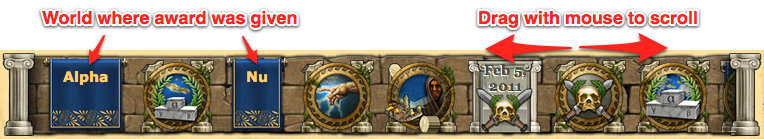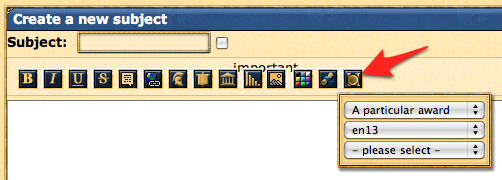Medaljer: Forskjell mellom sideversjoner
| Linje 24: | Linje 24: | ||
|- | |- | ||
|align="center"|[[File:defender_of_the_day.png|Defender of the Day]] | |align="center"|[[File:defender_of_the_day.png|Defender of the Day]] | ||
|align="center"| '''Dagens | |align="center"| '''Dagens forsvarer''' | ||
|align="center"| Forsvar deg mot flest tropper i løpet av en dag som forsvarer | |align="center"| Forsvar deg mot flest tropper i løpet av en dag som forsvarer | ||
|- | |- | ||
Sideversjonen fra 9. jan. 2012 kl. 16:29
|
|
Du mottar medaljer når du når spesielle milepæler når du spiller Grepolis. Denne guiden lister alle kjente merkelser (medaljer) som du kan komme over på Grepolis, hvordan du får dem og hvordan du velger hvem som skal se dem.
Liste over alle medaljer
Den følgende listen for alle medaljene som er tilgjengelig her på Grepolis. Som du kan se så er det noen få krav som fortsatt er ukjente, så om du finner ut av dem; skriv dem på forumet vårt i en tråd du selv lager.
Daglige medaljer
Hver av de følgende medaljene blir gitt ut hver dag til den spilleren som presterer best i forhold til kravene til medaljen. F.eks den personen som raner flest landsbyer hver dag, flere enn noen andre på den verden - den personen vil da motta "Dagens raner". Denne medaljen er derimot ikke mulig å få tak i før det har gått rundt 30 dager etter verden har starta.
Daglige medaljer ser ut som en gravstøtte og har daten gravert inn på dem, samt et bilde som representerer utmerkelsen:
Du kan samle stor nummer av disse daglige medaljene - hver gang du er den beste i din verden og har oppfylt kravene vil du få deg en ny medalje. Merk at disse kun dukker opp ca 30 dager etter verden starter.
Spesielle medaljer
Av og til når noe spesielt skjer på Grepolis, som f.eks Adentskalender så vil det overraskende nok også være medaljer for disse spesielle eventene eller oppdragene:
Age of Wonders Awards
Graded Awards
The following medals are awarded when you achieve specific requirements. Unlike daily awards, you'll still receive the medal even if other players have achieved more than you. As your level of achievement for a particular requirement increases over time, you'll get higher "grades" of the award. These awards encourage you to learn about major game features and then to keep using those features in your gameplay.
Even if you are a lousy Grepolis player and fail spectacularly, you'll still be awarded and graded for your EPIC FAIL achievements. Now you can boast about your failures!
The appearance of the award changes based on it's grade:
Usually only the highest grade you've reached will be displayed, although if you reset your account, you get to keep the awards gained prior to the reset, but they are reduced to the lowest grade.
The one exception is the Victim award (which is the highest level of failure possible in Grepolis) as it has only one grade due to its somewhat amusing requirements.
Resource Gathering
These awards encourage you to gather as many resources as possible, which in turn will allow you to increase the size of your civilisation and army.
While you can gain resources by building up your Timber Camp, Quarry and Silver mine, you will gain far more resources if you loot farming villages, attack enemy cities and trade goods at the market.
Civilization Size
These awards encourage you to increase the size of your civilization by:
In order to get more cities, you'll need more Culture.
The purpose of increasing your civilization is to enable you to support a bigger army. If you're doing it just for the points (known as being a "Points whore" or "Sim city player") then enemies will just wipe you off the map as your cities will be easy targets for them to capture!
Recruitment
These awards encourage you to recruit more troops - a bigger army enables you to:
- Defend better against enemy attacks
- Attack and/or capture enemy cities
- Loot more resources from farms and enemies
- Gain more battle points during wars
Espionage
These awards encourage you to spy on other players. Your espionage activities reveal detailed information about your enemies, including:
- The number and type of troops stationed in their city
- The amount of resources they have in their warehouse
- The levels of all their buildings
Armed with this information, you can better plan your attacks and have a better idea of what to expect should the enemy attack you first.
War
These awards encourage you to wage war - both defending your own villages and alliance villages, and to attack enemy villages.
Speed Worlds
These awards are only available on "speed worlds" (worlds where everything happens at an accelerated rate)...
Note: Normal worlds also have a "Ruler of the World" award, for more information see Civilization Size.
Choosing which awards to display
By default, when you receive an award only you will see it. If you want other players to see your awards, you need to edit your award settings.
To do this, go in to your Profile and choose the Awards section as shown below:
You can change the default setting for each server that you have an account shown on - select the server from the first drop down, then select what should happen when you receive new awards on that server:
- Only visible to you -- New awards are only shown to you, nobody else can see them
- Visible to the alliance -- New awards are made visible to members of your alliance
- Note: It's not clear how "visible to alliance" works - for example, is it just the alliance you're in or does it also include pact alliances (allies and NAPs)? It's also unclear as to whether your alliance on other servers can see awards that aren't from that server.
- Visible to everyone -- New awards are made visible to all Grepolis players (on all servers)
For example, if you select the "Visible to everyone" setting, then new awards will automatically be added to the "Visible to everyone" column. You're existing awards will not be updated, you'll have to move them manually if you want to change who can see them.
Regardless of the default settings, you can still manually rearrange your awards between the three columns by dragging them to a different column.
Depending on which column the award is in, other players will be able to see it in a bar at the bottom of your user profile...
Award Bar (viewing other player's awards)
To see the rewards received by a player, look on their user profile page and you'll see the award bar at the bottom:
As shown above, blue banners indicate which World (server) the players were awarded on. Players can have accounts on multiple servers so it's not uncommon to see several worlds (and their associated awards) listed.
Prolific players will have a big list of awards that scroll off the edge of the screen - you can drag the award bar with the mouse to scroll it and see more awards.
Hovering over an award will display more information about the award such as it's title and what was required to achieve it.
If no awards are shown then it's likely that the player has chosen not to make their awards publicly visible.
Why would I choose not to show my awards to everyone?
Awards can possibly give away sensitive information about your account on a server - for example, do you want opponents to know that you regularly fail espionage (spying) missions or that you've recruited lots of mythical units?
Remember that you'll always get a notice when you receive a new reward so you can manually override the display of that award fairly soon after you get it. You might still choose to add all awards to the "Visible to everyone" or "Visible to the alliance" columns, and then remove any sensitive awards after you get the notice about receiving them.
How do I show my awards in forum topics and other places?
You can insert your awards in a forum topic, your profile text, in-game messages and various other places using the "Award" button as shown below:
You can choose to display all your awards, or just awards from a specific server, or even a specific award. Quite why you'd want to do this I have no idea, but hey, its still pretty cool!
The BBCode (formatting markup used in the in-game forums) can be pasted in to your profile, notepad and anywhere else that accepts BBCode within the game.